In today’s competitive digital landscape, website visibility is key to attracting traffic and driving conversions. SEO (Search Engine Optimization) principles play a pivotal role in enhancing your website’s visibility on search engines like Google, Bing, and Yahoo. To rank higher in search results and increase your website’s exposure, it’s essential to follow proven SEO strategies. In this blog, we’ll explore the top 15 SEO principles to boost your website’s visibility and ensure long-term success.
1. Conduct Comprehensive Keyword Research
The foundation of SEO is thorough keyword research. Keywords are the phrases people use to search for information. Identify high-traffic, low-competition keywords relevant to your niche and target audience. Tools like Google Keyword Planner, Ahrefs, and SEMrush can help you find the best keywords to target.
Tip: Focus on both short-tail and long-tail keywords. Long-tail keywords (3-5 words) tend to have less competition and higher conversion rates.
2. Optimize On-Page SEO Elements
On-page SEO refers to the optimization of elements within your website. This includes title tags, meta descriptions, headings (H1, H2, etc.), and content.
Title Tags: Include your primary keyword in the title tag and keep it under 60 characters for optimal display in search results.
Meta Descriptions: Use an engaging meta description that summarizes your content and includes your main keyword. Keep it between 150-160 characters.
3. Produce High-Quality Content
Content is king in SEO. Your content should be valuable, informative, and tailored to your audience’s needs. Google prioritizes quality content that answers users’ questions effectively. Ensure your content is original, free of plagiarism, and updated regularly.
Tip: Use your targeted keywords naturally in the content to avoid keyword stuffing, which can harm your SEO rankings.
4. Enhance User Experience (UX)
User experience plays a critical role in SEO. Search engines prefer websites that provide a seamless and enjoyable experience to users. Focus on creating a fast-loading, mobile-friendly, and easy-to-navigate website.
Key UX Elements:
- Fast loading times (aim for under 3 seconds)
- Simple, intuitive navigation
- Responsive design for mobile devices
5. Improve Website Speed
Website speed is a key ranking factor for search engines. A slow-loading website frustrates users and leads to higher bounce rates, which negatively affects your SEO. Use tools like Google PageSpeed Insights to identify performance bottlenecks and optimize your site’s speed.
Tip: Compress images, leverage browser caching, and minimize JavaScript and CSS files to improve load times.
6. Optimize for Mobile Devices
With the increasing use of smartphones, mobile optimization is crucial for SEO success. Google uses mobile-first indexing, meaning the mobile version of your website is prioritized when determining rankings. Ensure your site is fully responsive and loads properly across all devices.
7. Utilize Internal Linking
Internal linking helps search engines understand the structure of your website and improves user navigation. Link related content within your website to keep visitors engaged and improve your site’s SEO.
Tip: Use descriptive anchor text for internal links that contain relevant keywords to boost SEO.
8. Focus on External Backlinks
Backlinks from authoritative websites signal to search engines that your site is trustworthy and relevant. Earning high-quality backlinks improves your website’s domain authority, which boosts your rankings.
Effective Ways to Earn Backlinks:
- Guest posting on reputable blogs
- Creating shareable infographics
- Building relationships with industry influencers
9. Optimize for Local SEO
If your business caters to a local audience, optimizing for local SEO is essential. Claim your Google My Business listing and ensure your business’s name, address, and phone number (NAP) are consistent across all platforms. Encourage customers to leave reviews on Google, Yelp, and other local directories.
Tip: Use local keywords (e.g., “Buffalo SEO Services”) in your content and meta tags to target local searches.
10. Use Schema Markup
Schema markup is a type of structured data that helps search engines better understand your website’s content. Adding schema can improve your site’s visibility in rich snippets, which appear at the top of search results and often include images, star ratings, and other helpful information.
Tip: Implement schema for product reviews, recipes, FAQs, and events to enhance your search result listings.
11. Optimize Image SEO
Images can help break up text and make your content more engaging. However, large, unoptimized images can slow down your website. Ensure your images are properly optimized for SEO.
Image SEO Tips:
- Use descriptive file names with relevant keywords
- Add alt text to describe the image
- Compress image sizes to reduce load times
12. Create SEO-Friendly URLs
SEO-friendly URLs are short, descriptive, and contain relevant keywords. Avoid long, complex URLs with unnecessary characters or numbers.
Best Practices for SEO-Friendly URLs:
- Include the primary keyword
- Use hyphens to separate words
- Keep it short and easy to read
13. Monitor SEO Performance with Analytics
Track your website’s SEO performance using tools like Google Analytics, Google Search Console, and Ahrefs. These tools provide insights into traffic, keyword rankings, backlinks, and other SEO metrics.
Key Metrics to Monitor:
- Organic traffic growth
- Keyword rankings
- Bounce rate and dwell time
- Conversion rates
14. Utilize Social Media for SEO
While social media signals don’t directly impact SEO rankings, they can help drive traffic to your website. Sharing your content on social platforms increases its visibility and encourages users to link to it.
Tip: Promote blog posts, infographics, and videos on platforms like Facebook, Twitter, LinkedIn, and Pinterest to attract backlinks and increase engagement.
15. Stay Updated with SEO Trends
SEO is constantly evolving, and what works today might not work tomorrow. Stay up-to-date with the latest algorithm changes and SEO trends by following reputable sources like Moz, Search Engine Journal, and Google’s official blog. Regularly update your website and content to comply with new SEO guidelines.
Improving your website’s visibility is a long-term commitment that requires consistent effort. By following these 15 SEO principles, you’ll not only increase your site’s rankings on search engines but also provide a better user experience for your audience. From keyword research and content optimization to link building and mobile-friendliness, each principle plays a crucial role in boosting your website’s visibility.
Remember that SEO success doesn’t happen overnight. With patience, persistence, and the right strategies, your website can achieve long-lasting visibility and attract more organic traffic.
FAQs
1. What is the importance of keyword research in SEO, and how do I conduct effective keyword research?
Keyword research is the foundation of any successful SEO strategy. It helps you identify the terms and phrases your target audience is searching for. By targeting the right keywords, you can optimize your content to appear in relevant search results, driving traffic and improving visibility.
To conduct effective keyword research:
- Use tools like Google Keyword Planner, SEMrush, or Ahrefs to discover relevant keywords.
- Focus on a mix of short-tail keywords (one or two words) for general topics and long-tail keywords (three to five words) for more specific queries.
- Analyze the competition and search volume to find keywords with high potential for ranking.
- Integrate these keywords naturally into your content, titles, meta descriptions, and headings for improved SEO performance.
2. How does on-page SEO affect website visibility, and what are the essential elements to optimize?
On-page SEO directly affects your website’s ranking on search engine results pages (SERPs) by optimizing the content and HTML source code. It ensures that your website is user-friendly and that search engines can understand its relevance to specific search queries.
The essential elements to optimize for on-page SEO include:
- Title Tags: These appear as clickable headlines in SERPs. Make sure your title includes the primary keyword and is under 60 characters.
- Meta Descriptions: These are short summaries that appear under the title in search results. Write compelling descriptions (150-160 characters) with targeted keywords to improve click-through rates.
- Headings (H1, H2, etc.): Use keyword-rich headings to structure your content and make it easy to read for both users and search engines.
- Content: Ensure your content is informative, relevant, and optimized for keywords, with a focus on user intent and search engine guidelines.
3. Why is user experience (UX) important for SEO, and what can I do to enhance UX on my website?
User experience (UX) plays a significant role in SEO because search engines like Google aim to deliver the best possible results to users. If your website provides a poor user experience (slow load times, difficult navigation, etc.), it will negatively impact your rankings.
To enhance UX on your website:
- Improve Loading Speed: Use tools like Google PageSpeed Insights to identify and fix speed issues. Compress images, enable browser caching, and minimize the use of heavy scripts.
- Simplify Navigation: Make it easy for users to find the information they need by organizing your content logically and providing a clean navigation menu.
- Optimize for Mobile: Ensure that your site is responsive and works well on mobile devices, as mobile-first indexing is now a key ranking factor.
4. How does website speed affect SEO rankings, and what steps can I take to improve my site’s loading time?
Website speed is a critical ranking factor for SEO because it directly impacts the user experience. Slow-loading websites lead to higher bounce rates (when users leave the site quickly), which signals to search engines that your site may not be providing a good user experience.
To improve your site’s loading time:
- Compress images: Use tools like TinyPNG or ImageOptim to reduce the file size of images without losing quality.
- Leverage browser caching: This allows web pages to load faster for repeat visitors by storing parts of your site in the user’s browser.
- Minimize HTTP requests: Reduce the number of elements (e.g., images, scripts, stylesheets) that need to be loaded on a page.
- Use a content delivery network (CDN): A CDN can deliver content from the server closest to the user, speeding up load times.
5. What is mobile-first indexing, and how can I ensure my website is optimized for mobile SEO?
Mobile-first indexing means that Google primarily uses the mobile version of your website for ranking and indexing purposes. Since most users now access the web through mobile devices, optimizing your website for mobile SEO is crucial to maintaining visibility.
To ensure your site is mobile-friendly:
- Responsive Design: Use responsive design to automatically adjust your website’s layout to fit different screen sizes and devices.
- Optimize Content for Mobile: Use shorter paragraphs, larger fonts, and touch-friendly buttons to enhance readability and navigation on mobile.
- Mobile-Friendly Testing: Use Google’s Mobile-Friendly Test tool to check if your website is optimized for mobile users.
- Speed Optimization: Since mobile users may experience slower internet connections, prioritize fast loading times for mobile pages.
6. What is internal linking, and why is it essential for SEO?
Internal linking involves linking to other pages within your own website. It helps search engines understand the structure and hierarchy of your website, and it keeps users engaged by guiding them to additional relevant content.
Internal linking is essential for SEO because:
- It enhances website navigation: Internal links help users discover more content on your website, improving their experience and keeping them on your site longer.
- It distributes page authority: By linking to high-priority pages, you can pass authority (or link juice) from one page to another, boosting their chances of ranking higher.
- It helps search engines crawl your site: Search engine bots follow internal links to discover and index pages, which improves overall site visibility.
To optimize internal linking:
- Use descriptive anchor text that includes relevant keywords.
- Link to relevant pages that offer additional value or information.
- Ensure your most important pages have more internal links pointing to them.
7. How do backlinks improve SEO, and what are the best ways to earn high-quality backlinks?
Backlinks are links from other websites that point to your site. They act as a vote of confidence, signaling to search engines that your content is valuable and trustworthy. High-quality backlinks from authoritative sites can significantly improve your website’s domain authority and SEO rankings.
To earn high-quality backlinks:
- Guest Blogging: Write articles for reputable websites in your niche and include a backlink to your site in the author bio or within the content.
- Create Shareable Content: High-quality, informative, and unique content, such as infographics or in-depth guides, encourages other sites to link to your content.
- Build Relationships: Network with influencers, bloggers, and industry leaders to create opportunities for natural backlinks.
- Monitor Competitors: Analyze your competitors’ backlinks using tools like Ahrefs and look for opportunities to acquire similar links.
8. What is schema markup, and how can it improve my website’s search engine visibility?
Schema markup is a form of structured data that you can add to your website’s HTML to help search engines better understand your content. By providing context to your content, schema markup enhances how search engines display your site in the search results, often resulting in rich snippets.
Rich snippets can include additional information like images, star ratings, product details, and event dates, making your listing more appealing to users.
To implement schema markup:
- Identify the type of schema you need based on your content (e.g., product, review, recipe, FAQ).
- Use Google’s Structured Data Markup Helper to generate the schema code.
- Add the schema markup to your website’s HTML or use a plugin if you’re using a CMS like WordPress.
- Test the schema using Google’s Structured Data Testing Tool to ensure it’s correctly implemented.
9. How can optimizing images for SEO improve my website’s performance and visibility?
Optimizing images for SEO can improve both the performance of your website and its visibility on search engines. Large, uncompressed images can slow down your website, which negatively impacts user experience and SEO rankings. Properly optimized images contribute to faster loading times and can also rank in image search results, driving additional traffic.
To optimize images for SEO:
- Use descriptive file names: Rename your images with relevant keywords (e.g., “buffalo-seo-services.jpg”).
- Add alt text: Include descriptive alt text for each image to help search engines understand the content and purpose of the image.
- Compress image files: Use tools like TinyPNG to reduce image sizes without sacrificing quality.
- Choose the right file format: Use JPEG for photographs and PNG for images with text or graphics to ensure optimal quality and performance.
10. What are the key metrics to track when measuring SEO success, and how can I monitor them?
Tracking key SEO metrics allows you to measure the success of your optimization efforts and make data-driven improvements. Using tools like Google Analytics, Google Search Console, and Ahrefs, you can monitor the following metrics:
- Organic Traffic: The number of visitors who come to your site via organic search. A steady increase in organic traffic indicates that your SEO efforts are working.
- Keyword Rankings: Track the positions of your targeted keywords in search results. Improved rankings for high-value keywords translate to increased visibility.
- Bounce Rate: The percentage of visitors who leave your site after viewing only one page. A high bounce rate may indicate poor user experience or irrelevant content.
- Dwell Time: The amount of time users spend on your site. Longer dwell times suggest that visitors find your content valuable and engaging.
- Conversion Rate: The percentage of visitors who complete desired actions, such as making a purchase or signing up for a newsletter. High conversion rates reflect successful SEO and user experience.
Get in Touch
Website – https://www.webinfomatrix.com
Mobile - +91 9212306116
Whatsapp – https://call.whatsapp.com/voice/9rqVJyqSNMhpdFkKPZGYKj
Skype – shalabh.mishra
Telegram – shalabhmishra
Email - info@webinfomatrix.com


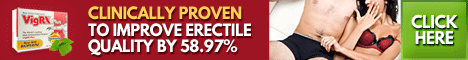



 English (US) ·
English (US) ·